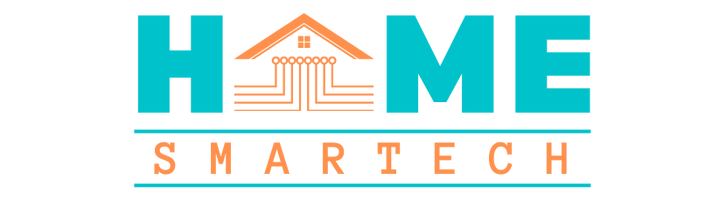Smart home security systems are becoming a standard feature in modern households, providing a reliable layer of safety, convenience, and remote access.
Homeowners can manage, monitor, and control their property in real time using mobile apps, voice assistants, or central hubs, improving lifestyle and security.
The total cost of these systems varies depending on the devices involved, the level of integration, and whether installation is done independently or through a professional provider.
Industry experts suggest starting with the core essentials before expanding into a fully integrated ecosystem. Planning ensures the system is scalable, secure, and aligned with your budget goals.
Main Components of a Smart Home Security System

Every system includes essential devices that serve a specific purpose. Some setups are basic, while others are advanced and fully automated.
Essential Devices:
- Security cameras (indoor/outdoor)
- Video Doorbell
- Motion sensors
- Smart locks
- Window/door sensors
- Alarm system
- Control panel or mobile app
Optional Advanced Add-ons:
- Bright lights with motion triggers
- Glass break sensors
- Sirens
- Voice assistant integration (e.g., Alexa, Google Assistant)
- Backup power supply
Smart Home Security System Cost Breakdown
We created this cost table to give you a clear overview of typical smart security expenses and help you make informed decisions.
| Item | Estimated Cost (USD) | Notes |
|---|---|---|
| Smart indoor camera | $30 – $100 | Per unit |
| Smart outdoor camera | $70 – $200 | Weatherproof, night vision |
| Video Doorbell | $80 – $250 | With mobile access |
| Smart lock | $100 – $300 | Keyless entry |
| Motion/window sensors | $20 – $50 | Per sensor |
| Alarm system | $100 – $200 | With sirens and alerts |
| Smart hub/control panel | $75 – $150 | Central device |
| Professional installation | $150 – $500 | Optional |
| Monitoring service (monthly) | $15 – $50 | Optional |
Cost Based on Type of Installation

This section breaks down installation types to help you choose the right approach based on your budget, home size, and technical comfort.
DIY Security Systems
These systems are budget-friendly and easy to install. Many brands offer plug-and-play devices with app support and cloud backup.
- Lower upfront cost.
- Flexible configurations.
- Ideal for renters and small homes.
Professionally Installed Systems
These setups are more robust and include expert planning, better integration, and long-term support.
- Higher upfront cost.
- Best for larger homes and advanced setups.
- Often include customer support and maintenance.
- Includes expert wiring, device syncing, and system testing.
- May offer extended warranties and service contracts.
Cost Based on Home Size and Coverage Area in the USA

The size of your home affects how many devices you need.
Small Apartments
- 1-2 cameras, 1 motion sensor, smart lock, basic alarm
- Estimated cost: $200 – $400
Medium Homes
- 3-5 cameras, multiple sensors, full alarm system
- Estimated cost: $500 – $900
Large Houses or Villas
- 6+ cameras, sensors in every room, advanced features
- Estimated cost: $1,000 – $2,000+
Ongoing and Long-Term Costs of Smart Home Security Systems
Smart home security is not just a one-time purchase it comes with ongoing responsibilities. These recurring costs ensure the system continues to function reliably and securely. Ignoring these can lead to system failures, outdated software, or even gaps in protection.
- Monthly cloud storage plans are required for saving video footage, which is crucial for reviewing incidents. Most cloud services charge based on storage capacity and retention period.
- 24/7 professional monitoring is a paid service offered by some providers, offering real-time emergency response and direct contact with local authorities. This is highly recommended for larger homes or those in less populated areas.
- Maintenance or software subscriptions include firmware updates, advanced AI features, and health checks to detect faults before they become problems.
According to industry experts, investing in systems with local storage options, hybrid monitoring flexibility, and automatic update support can reduce long-term costs without compromising on safety.
Some brands also provide bundled service packages that cover both software and monitoring at a discounted rate.
Professional Advice and Practical Tips for Smarter Investment

Professionals recommend planning your system in stages if the budget is tight. Start with essential protection such as a door sensor and indoor camera then upgrade over time.
Helpful expert tips:
- Use dual-band Wi-Fi for smoother device performance.
- Always secure your home network.
- Check compatibility before adding new devices.
- Invest in battery backup for key components.
Professional Advice and Practical Tips for Smarter Investment
Beyond safety, smart systems offer several practical benefits that increase both convenience and property value:
- Remote control of locks and cameras.
- Real-time alerts to your mobile.
- Recorded video evidence for incidents.
- The better resale value of your home.
- Insurance benefits in select cases.
Final Summary and Expert Closing Thoughts
Smart home security systems continue to evolve, offering not only peace of mind but also improved control over daily life. From budget-friendly DIY setups to fully integrated, professionally managed networks, there’s a solution for every household.
These systems are now seen as essential upgrades that go beyond basic protection. Investing in smart home security is a smart move for safety-focused homeowners with flexible pricing, advanced features, and long-term value.
Visit the Smart Security Solutions page by Home Smartech and explore the best setup options available for your home for premium guidance.